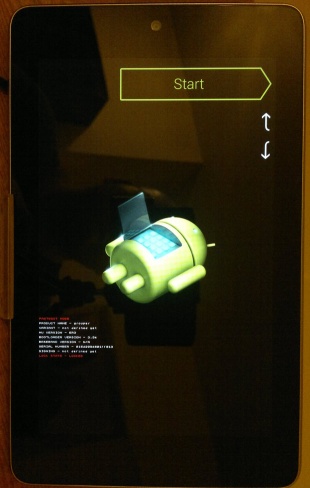Use Recovery Mode To Fix a Dead Nexus 7
This is a bit off my normal topics, but I am an IT Manager, and this appears to be a “feature” of the Nexus 7. Plenty of people are being hit by this design flaw.
My Nexus 7 bricked last night. That is, it wouldn’t switch on, it wouldn’t charge – there were no signs of life at all.
So, after some research (Asus and Google product support were of no help) this is what I did.
- Plug in a charger
- Press the power and volume down buttons at the same time
- When the screen activated in “Recovery Mode”
- Press volume down until “Power Off” Appears
- Press power button to select
- The unit powered off
- Detach and re-attach the power lead, then it starts charging again.
After a full charge, it works perfectly and I can get back on with feeding my dinosaurs in Jurassic Park Builder